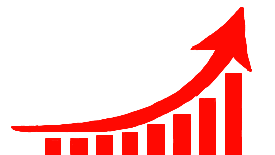Presto change-o
Online form simplifies schedule change procedures
Using his phone to scan a QR code, Ethan Fine (10) accesses the Google Form to change his schedule.
Life without the ease of technology can be hard to picture. Right before students entered their kindergarten classrooms, RSD adopted an online gradebook. Before Infinite Campus came on the scene the 2005-2006 school year, students had to calculate their own grades throughout the semester which were reported on paper.
The Guidance Department has embraced technology and made a simple but powerful shift. Students no longer have to scramble before school or during a passing period to stop by the Guidance Department and make an appointment to see their counselor to change their schedules.
And this visit only started the process. Elizabeth Loudon, Guidance secretary, would then write the student a pass to come back to the Guidance office for another meeting to discuss their schedule with their counselor.
Meanwhile, precious learning time was wasted.
“I always hated changing my schedule and going into the counselor,” Nate Koenig (11) said. “It took a lot of time out of my day and missing even fifteen minutes of one of my classes causes me to miss a lot of information.”
Lucky for Koenig and other students, Guidance has adopted a new procedure for students to change their schedules.
Now students can fill out a Google Form that is available on the school’s website and around the school on posters that can be scanned from students’ smart phones with the QR Code Reader app or the camera app on all updated iphones. The Google Form will be available for students to complete until the deadline, 10 p.m., Dec. 20.
The Google Form first displays the criteria that students must meet in order to request a schedule change:
- The student has been misplaced and does not meet course prerequisites.
- The student has already taken the class and passed it.
- The student has an incomplete schedule.
- The student has earned a D or F the previous semester in the course.
- The student has earned a 1st semester F in a year-long course.
- The student has earned a 1st semester D or F in an AP or Honors course and requests a level change.
Students can also provide another reason as to why they would like to drop a class at the end of the form.
The form requires student first/last name, grade level, their counselor and the course(s) to be dropped and added.
“The Google Form was really easy to follow,” Kylee Kinnett (12) said. “I finished it in the matter of minutes and got my schedule request approved within a day. It was super convenient.”
At the end of the Google Form, students must check a yes or no box stating whether they have reviewed their schedule change request with a parent/guardian and then provide his or her email. Parents and guardians will then be notified and emailed the student’s request.
“The new procedure is something that we have noticed other high schools have done and has worked really well,” Sandy Kearney, counselor, said. “Our hope was that with the new procedure, the parents would now be more able to approve a student’s request for a schedule change and then be notified in a timely manner.”
The counselors are–of course–still available if a meeting is preferable.
“I was not a huge fan of the Google Form,” Kylie Meyerkord (12) said. “I had to change three of my classes for second semester, but the Google Form only lets you change one at a time. I just found it easier to make an appointment with Mr. Wunderlich and figure it out face-to-face.”
Students can use whichever method they prefer. The new procedure of the Google Form serves as a helpful alternative to keep students in class and notify their parents of their decisions.
Your donation will support the student journalists of Eureka High School - MO. Your contribution will allow us to purchase equipment and cover our annual website hosting costs.

Glascock is a news reporter for the EHS-hub. This is her second semester on staff. Her hobbies include travelling, writing, hanging out with friends, going...