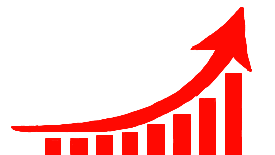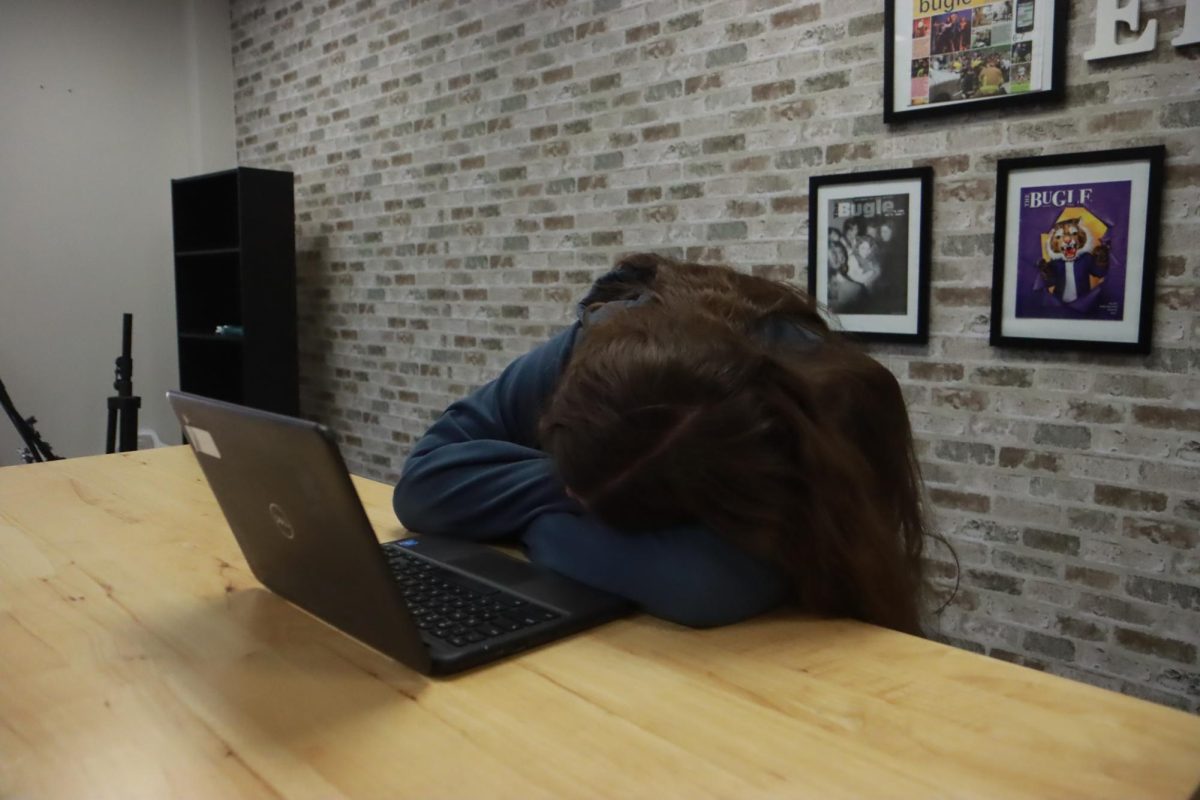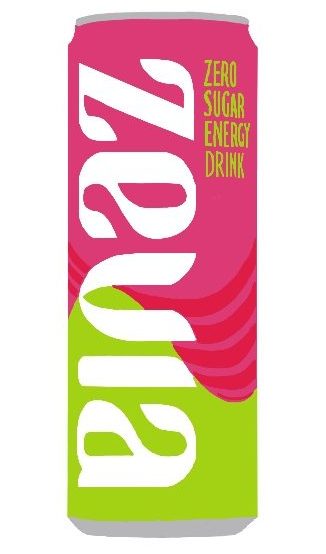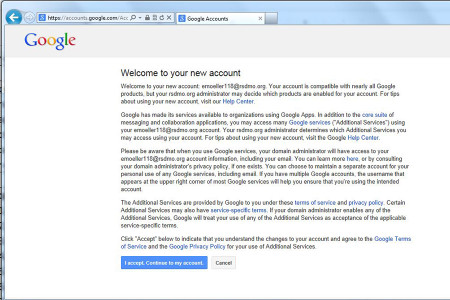New school year, new student emails
The new year brought with it more than new classes and staff. Rockwood changed the student emails from Microsoft Outlook to Google accounts, Aug. 13.
Although the switched took students by surprise, this switch has not been all of a sudden.
“Mr. Will Blaylock, chief information officer, and I have been looking at Google Apps for Education for several years now. We actually looked at it before we made our decision to go to Microsoft Live@edu,” Mrs. Deborah Ketring, computer coordinator of Rockwood, said in a phone interview conducted, Aug. 8. “At the time though Google Apps was still not fully developed for educational purposes,” Mrs. Ketring said.
Google Drive has since evolved from more of a personal resource to an educational one, which is just one of the many reasons the district’s technology department chose to switch.
“I always hear teachers saying that their inboxes are filled up on their emails,” Libby Moeller, EHS-hub writer, said. “Maybe with the new Google Drive one it will give them more space to email assignments or PowerPoints to students.”
Google Drive has 30 Gigabytes of electronic space available, so space shouldn’t become an issue.
“We have more functionality for staff and students,” Mrs. Ketring said. “The staff will be able to easily share documents from their Google Drive with their students. Likewise, students will be able to share information with their teachers easily.”
Another benefit beyond the increased digital collaboration between staff and students, the new Google accounts are easily accessible.
“I know a lot of teachers are looking forward to it because you can access your files from any computer with Internet access, which is pretty cool,” Mr. Keith Pardeck, Language Arts teacher, said. “Google Drive is kind of what the student shared drive used to be,” Mr. Pardeck said.
Within the Google email accounts many apps will be available to students that are at no cost to the school district: document, presentation, spreadsheet, form and drawing.
Student Google accounts also feature: calendar, contacts and more.
Personal devices will be able to obtain Google Apps as well as on any computer with Internet, for this service is compatible with windows, android, and apple devices.
“I like it. It’s a lot simpler and easier,” Courtney Pinnell (11) said. “I always check my personal email on my phone, and I hated logging into outlook on the computer because I barely use that. Besides, it’s a lot easier to click on an app button.”
Another change students will experience are new password requirements for both logging onto a district computer that also serves as their Google password, as well. Students logging onto a district computer will use their 10-digit student ID and then be prompted to change their password. The new password must be a minimum of eight character, contain at least one capital letter, one lowercase letter, one number and may contain special character. New passwords cannot use any portion (two characters or more) of the username in consecutive order.
Students can easily set up their new email accounts by going to the Rockwood home page > Student tab > Student Emails.
Once there, 10 easy step-by-step directions are available.
In the event that troubles arise with setting up passwords, students can call the Technology Help Desk: (636)733-1111.
Your donation will support the student journalists of Eureka High School - MO. Your contribution will allow us to purchase equipment and cover our annual website hosting costs.

Tiffany is entering her second year on the EHS-hub staff and is serving in the position of feature editor for the 2014-2015 school year. Tiffany’s likes...