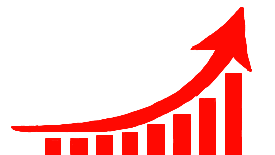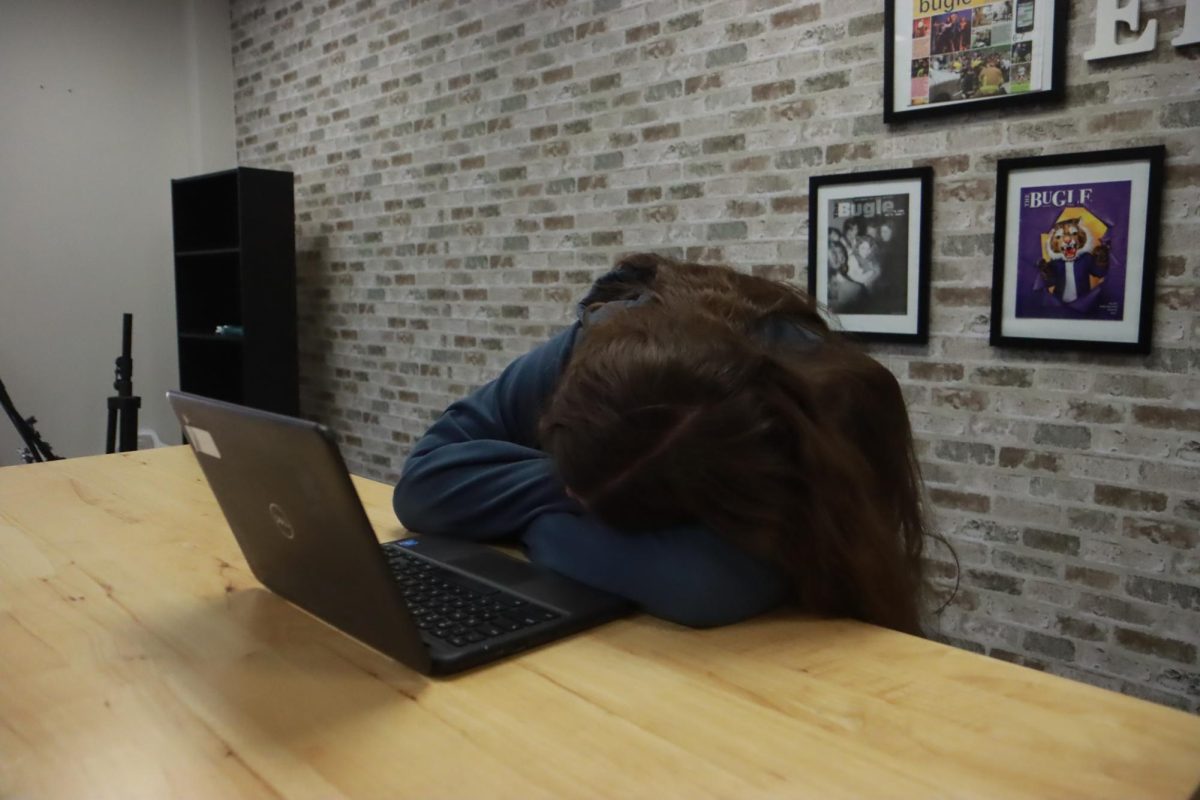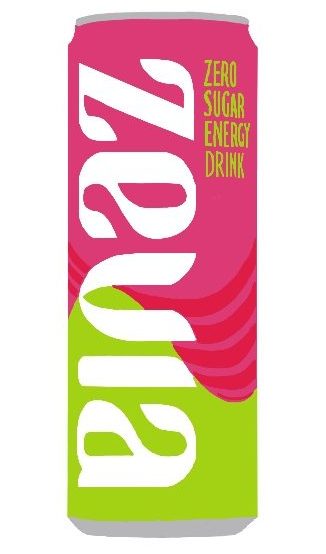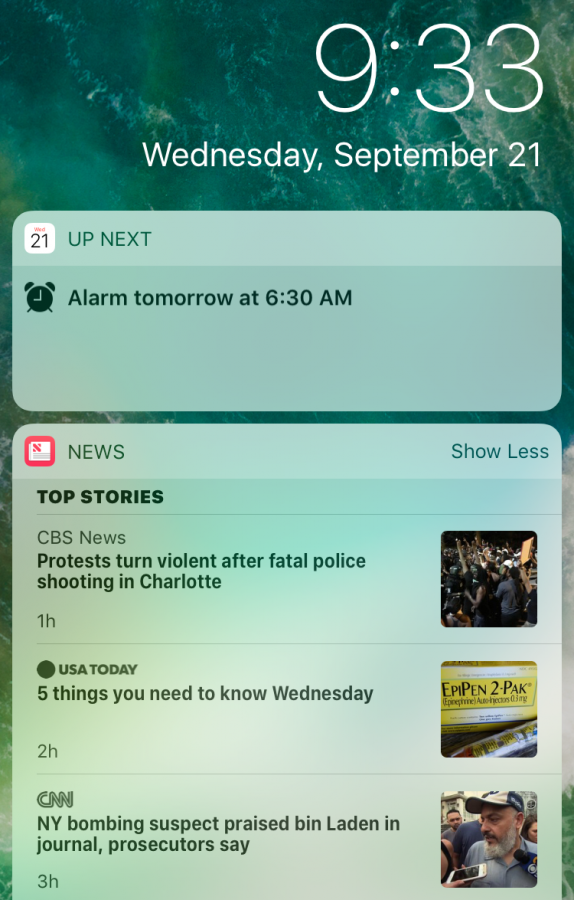Lock screen redesign
One of the more noticeable features of iOS 10 is the redesigned lock screen.
Previously, users unlocked a device by swiping right. Now, users have to double-tap the home button.
Along with this, Apple added widgets to the lock screen. To view these, swipe left on the lock screen. from here, users will be able to view upcoming alarms, top news stories,weather, favorited contacts, recently played songs and app widgets.
Apps that have widgets include Amazon, IMDb, Tumblr and the Notes app.
Users can decide what widgets they want on the lock screen by swiping left from the lock screen, scrolling down past all the widgets and tapping the edit button.
Your donation will support the student journalists of Eureka High School - MO. Your contribution will allow us to purchase equipment and cover our annual website hosting costs.

This is Tyler’s third semester on the EHS hub staff. He is the technology section Editor. You can follow him on twitter @tpriceEHS_hub. His hobbies include...