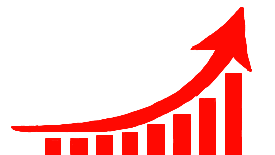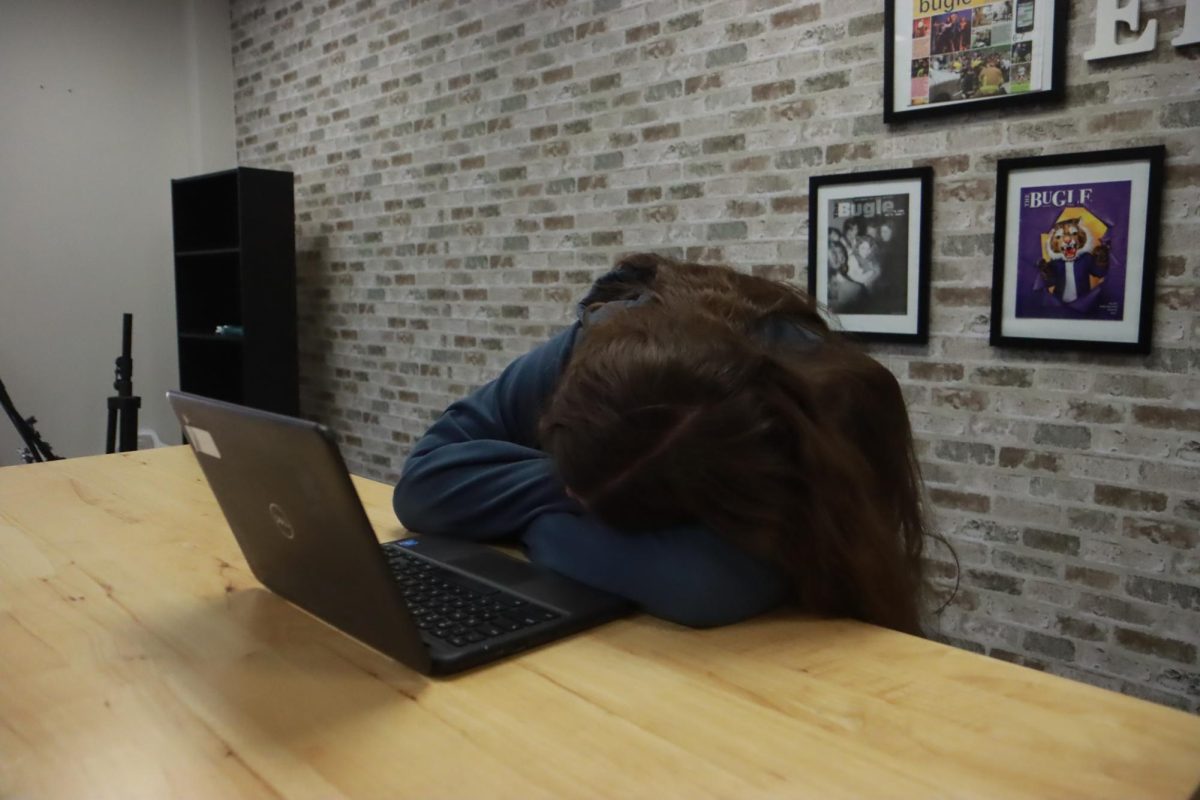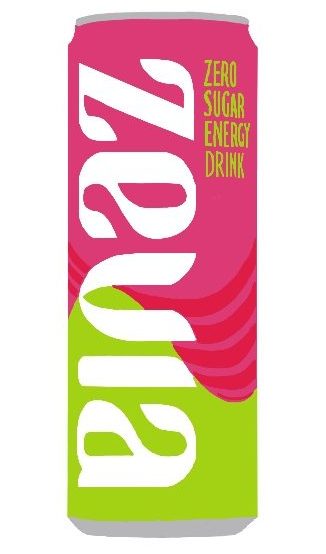DMP Glossary of Terms
September 4, 2015
General Glossary Terms
*feel free to add words and definitions as they are needed*
Cut-on-action: three shots that condense time and space to show a single action- represented by an -ing word
A-roll: cuts-on-actions that show movements related to something that someone says in an interview
B-roll: cuts-on-actions that show the environment, setting, background, and actions related to the event or story
Render: using the render option on Adobe Premiere Pro to tighten up your video and sync all the elements together with one another
Extreme Close Up: very close up on an object; used to show detail, provide clues, and emphasize a certain thing; fill the frame with a smaller detail
Close Up: view of the chest up to show emotions, reactions, feeling, or facial features; used in deep or serious moments to make us feel for the character
Medium Close Up: view from the waist up that is perfect for dialogue; used all the time; can also communicate body language
Medium Shot: view from the calf up; start to see the character in the environment; can be used to show motion or movement
Full Shot: shows the full body from head to toe; the setting is just as or more important than the people; can be used to show movement or actions
Long Shot: wide view is used to show large items, landscapes, or crowds; can be used in the beginning to establish the context or setting
Bird’s Eye View: when the scene is observed from above in the ceiling, the sky, or the top of a building; makes the subject look weak or vulnerable
Normal View: the audience is at the same angle as the characters and the action; most commonly used angle; focus on what’s going on in the frame
Point of View: over the shoulder shot; used to show a certain character’s point of view; you get too see the scene from their eyes
Worm’s Eye View: when the scene is observed from underneath the characters or the bottom; low camera looking up; used to make the subject look more powerful
Candid: camera at an angle to show the world as askew and random
Front: when you see the full front of a person; being open; honest
¾ Relationship Profile: you can see most of a person’s face; withhold information; not full story
Profile: you can only see one side of a person; reserved or secret
¼ Profile: you can only see one quarter of a person’s body
Rear relationship to camera: all you can see if the back of a person; hiding something and upset
Composition: the pleasing arrangement of elements in the frame to enhance the overall quality of the video
Lighting: the level of light within the frame; often takes extra lights around the set
Lens: the ability to stop action in poor lighting or create a shallow depth of field lies in the specifications of the lens
Depth of Field: how deep the photo is; how much is in focus
Rule of Thirds: placing the subject slightly off center rather than in the middle
Repetition: the eye likes repeated patterns and shapes
Fill the Frame: zoom in to show emotion
Frame Your Subject: border your person in a surrounding natural border
Simple Backgrounds: pay attention to the clutter in the background that may distract from the center of interest
Object in Foreground: include an object in the foreground to add dimension, depth, and point of reference
Room to Move: leave space in front on the person to give them room to move in the frame
Leading Lines: the scene has a strong line the leads the audience eyes to the focal point; line up at the end of that line and shoot down
Change your Angle: use a worm’s eye or bird’s eye to manipulate power
Portraits: use shot to portray person’s personality