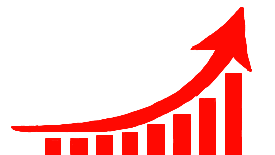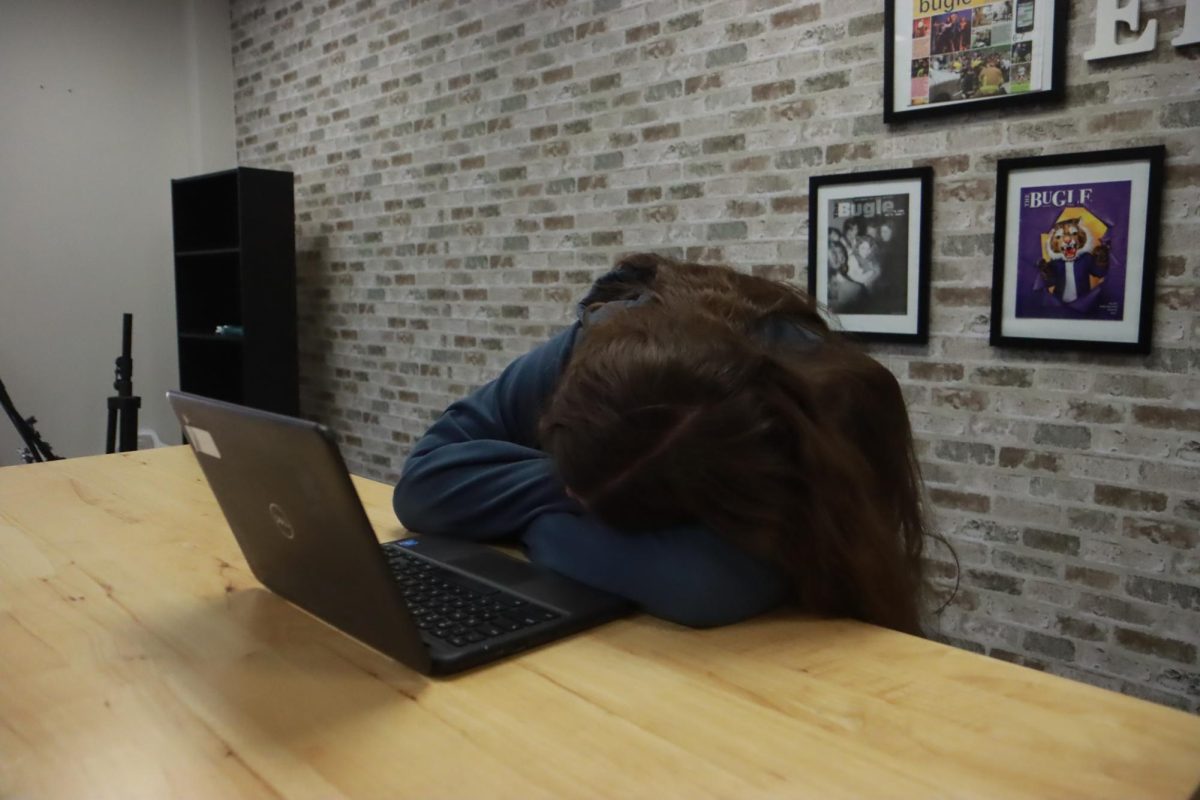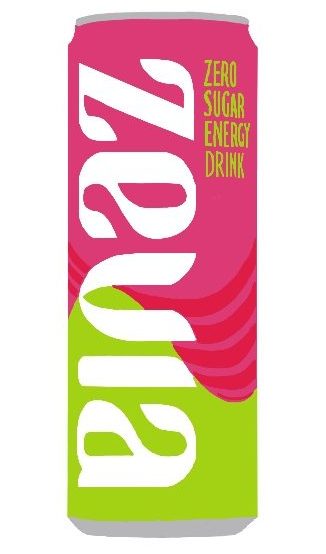Reaching out and standing still
New technology sneaks into classrooms
Whether it’s traveling to foreign countries, going through the human digestive system or just watching a YouTube video in 360 degrees, Google Cardboard is a cheap but effective way of bringing virtual reality to a mainstream audience.
Cardboard transports people to places such as London, Paris and Africa, as well as giving users the opportunity to look and “walk” around these locations.
“I just remember everyone looked crazy,” Brianna Stefanic, Photography 2 student, said. “Everyone was all over at different places, tripping over each other and chairs. It was cool because we could pick whatever place we wanted to go and all we had to use was our phones.”
In Mrs. Robyn Stellhorn’s Photography 2 class, students used Cardboard to visit locations about which they were learning.
The technology indicates a shift not only in perspective but even job training. Mrs. Stellhorn immediately saw the possibilities.
“My students and I were talking about the wave of where photography is moving, and I was very intrigued by photo spheres and the ability to experience more places in the world live,” Mrs. Stellhorn said. “Not only just for my students to see it but also to think about ‘Wow, that could be an actual career.’”
Cardboard is a simple way to access virtual reality. The only requirements are a compatible smartphone (most Android and iPhone models will do), Cardboard compatible apps and the Cardboard headset itself, which is usually made of cardboard and special lenses, but some of the priciest models are made of sturdier plastic. Google even offers a template for creating personal headsets.
Google Cardboard works by projecting two of the same images onto a screen. Special lenses in the cardboard combine the images into one. Cardboard uses the gyroscope built into most smartphones to track users’ heads as they look around. A magnetized button on the side of the cardboard allows users to ‘tap’ their screens while the phone is in the cardboard.
Google has released new tools and programs for education, such as Google Classroom, Google Drive and all of its accompanying apps. Cardboard is no exception, and Rockwood School District teachers have started to adopt it into everyday learning.
At EHS, Mrs. Diane Lucas, Housing and Interior Design; Mr. Jon Langenbacher, Human Anatomy; Mrs. Julia McIntyre, Language Arts and Mrs. Stellhorn have experimented with incorporating Cardboard into the curricula. Mrs. Stellhorn’s Photography 2 class, for example, used roller coaster simulations, YouVisit VR and Paris VR to test Cardboard.
“My favorite app was the roller coaster one because it was like you were on it,” Hayley Jakovich, Photography 2 student, said. “If you looked up and down through the lenses of the Cardboard, it was as if the roller coaster was going up and down or side to side.”
YouVisit VR gave students the opportunity to look at exotic landscapes and landmarks in foreign countries up close as if they were there.
“In photography, we went over and looked at a bunch of landscapes, just a bunch of places that you see people take pictures of,” Dasia Childs, Photography 2 student, said. “We went there with the Cardboard. It was really cool.”
Photography 2 students used the Paris VR app specifically to get an idea of what popular photo locations like Paris are like and how they influenced photography. Paris VR also allows users to tour landmarks including the Louvre, the Eiffel Tower and Notre-Dame.
Students in Ms. McIntyre’s Senior Composition class used Cardboard to view a 360 degree video rather than reading an article and then responded to the video in a timed write.
“I really liked it because in college you don’t really get to do fun stuff like that because it’s all work and no play,” Tiffany Skaggs, Class of 2016, said. “When Ms. McIntyre introduced Cardboard, it was really intriguing because not only do you get to use new technology but also new technology that might be in our everyday future life. It was really cool because she had a way for us to use it in class, which you wouldn’t think a composition class would have that fit in.”
Cardboard was a different way for students to engage directly with their learning, but the vehicle may not have been ideal for all.
“That went well for some people, but I think you have to pick your audience with that,” Ms. McIntyre said. “It also took longer because they were actually sitting down and watching it.”
“Stepping” out of the ordinary and into a new environment while standing still can be refreshing.
“You could see Paris and London, all those kinds of things. It was really cool. So I think it would be really cool to use it in other classes,” Jessica Branham, Photography 2 student, said. “It’s a whole different perspective, and people should encourage that and do that in more classes.”
Being able to visualize what students are learning gives a greater understanding.
“I really liked the Paris [app], because you got to see the water from the river trickling, and you could look up and say ‘Oh look, I’m standing right by the Eiffel Tower!’ You could hear the birds chirping and you could hear the water running, so that was my favorite one,” Rachel Cundy, Photography 2 student, said. “Being able to look around like you were there, hearing the cars passing by and you turn around and ‘Oh look, there’s the cars!’”
The trouble with Cardboard is its overall lack of educational apps and application. Right now, Cardboard has very specific uses when it comes to education. Many apps revolve around looking at photos or videos of certain places or events, which makes planning lessons difficult. Some apps, such as Anatomyou, are innovating on Cardboard, expanding Cardboards classroom use.
“It’s still sort of a niche, or a fad, but I think it is growing to be a bigger part of education,” Mr. Brian Reed, Rockwood instructional technology specialist, said. “Based on the research I’ve done, more and more districts are adding Cardboard to their curricula because there are so many apps being developed every day.”
With Cardboard’s new take on learning comes challenges, though. Cardboard is restrictive in multiple ways. It requires users to download apps, for which they may not have enough space or battery available. Cardboard also strains battery life.
“The overall experience was really fun, but it was a little bit of a problem getting everybody’s phones to connect. Smaller phones didn’t work as well as the larger ones, that sort of thing,” Mrs. Stellhorn said. “Of course the app also really sucks your battery life out. By the end of first hour students were like ‘Oh my god! I have like three percent!’ when they came in with 98 percent.”
Then there is the obvious obstacle: a smartphone and headset is required for each student in order to use Cardboard. So its use is limited to one-student experiences where the Cardboard is shared from student-to-student when a student has a phone that can handle it.
Despite it’s challenges, the potential for Cardboard and other new technology is sneaking into the curricula.
“I think it’s important for we teachers to get on board with technology,” Mrs. Stellhorn said. “Whenever we have the opportunity to introduce it, we should run with it.”
Giving students a visual aid beyond just a photo or a video allows them to connect and further understand what they are learning.
“It’s really helpful for us students to be able to picture what’s all around us that teachers are talking about, to immerse ourselves in what we are learning,” Cundy said.
Your donation will support the student journalists of Eureka High School - MO. Your contribution will allow us to purchase equipment and cover our annual website hosting costs.

This is Tyler’s third semester on the EHS hub staff. He is the technology section Editor. You can follow him on twitter @tpriceEHS_hub. His hobbies include...

This is Nick’s third semester on the EHS hub staff. He is the Digital Media Editor-in-chief. You can follow him on twitter @nweaverEHS_hub.
He enjoys...

This is Emily’s sixth semester on the EHS-hub staff and her first semester on Digital Media Production.
She is a reporter. You can follow her on Twitter...